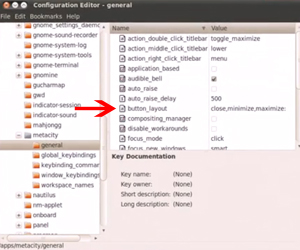Window buttons on the right
Recommended Ubuntu book
Lucid Lynx comes with window buttons on the left by default, similar to the ones on Macs. As a previous Ubuntu and Windows user, I find them easier on the right hand side. Luckily, it is really easy to change and it took me less than a few minutes to find the solution.
All you have to do is:
Step 1: Go to Applications -> Accessories -> Terminal
Step 2: Type “gconf-editor” with no quotes
Step 3: You will see “Configuration Editor” window now. Go to apps -> metacity -> general.
Step 4: Find “Button Layout” key and change it. It is “close, minimize, maximize:” by default. To have it on the right hand side, type in “menu:minimize,maximize,close”. This will add the menu button on the left hand side, which I find useful. If you don’t need the menu, just type “:minimize,maximize,close”.
This was very simple, yet made the whole lot of difference for me.